If your product stopped for activation code or activate licence purpose and code online. In this How to post, you're going to understand how to get your purchase code and get back your product up and running.
How to Activate licence for Brightery product
If your product is not working anymore, don't worry it's not a problem. We've just activated our security plugin across most of Brightery products.
First, Thank you for trusting brightery and brightery products in the first place, You're giving us hope and ability to move on and create more creative products to help your business growth.
Where can i find code online ?
To find the purchase code and activate licence for your product you should follow these steps:
1. Login
First you should login to your account (The account you purchased your product from) and then from user select Dashboard. From Dashboard go to Downloads Section.
2. Get Purchase code & Activate licence
Get your purchase code from the list of your purchases, Choose your product you need to activate licence from your products.
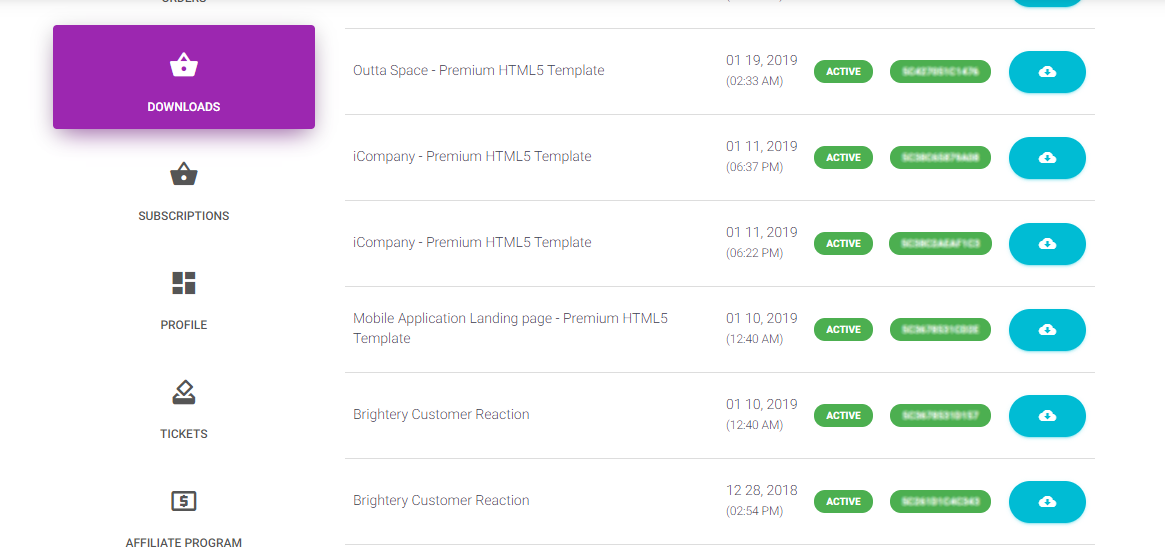
3. License activation
After Copying your license activation code online, Go to your product and place the code in the right place. Then verify.
I Purchased the product from other store
If you've purchased one of our products from another store or market you can visit this link for more information about getting your purchase code.
How to Activate licence for Brightery product from other store
Cation: If you face any problem you can contact support by adding a ticket direct to support it's not taking more than 12 hours to be replied and solved.
Cation: You can't use your regular licencee for more than 1 IP or one application with one license activation.

{{comments.length}} Comments
{{comment.name}} · {{comment.created}}
{{sc.name}} · {{sc.created}}
Post your comment