DIY home automation project to turn your appliances on or off via internet/wifi using any device (PC, Mobile, Tablet or any device have access to internet through web browser).
Technology used
- Bootstrap to keep our app responsive and accessable from any device
- Angularjs to quickly bind buttons status from Arduino web service (API)
- jQuery for bootstrap
- CSS3 keyframes feature for a beautiful loading event
Components
- Arduino uno rev3: it's the most used and documented board of the whole Arduino family. it's microcontroller board based on the ATmega328P. It has 14 digital input/output pins (of which 6 can be used as PWM outputs.
- Ethernet Shield with SD card support: allows an Arduino board to connect to the internet using the Ethernet library, also read and write an SD card using the SD library.
- 4 relays board: control your appliances using 2 states (NO and NC) normally closed circuit and normally opened circuit.
- SD card formatted in Fat16 or Fat32
- Jumber wires
How to use it
- Download the repository from Github
- Compile the code in Brightery_Automation.ino file and upload it to your Arduino Uno using Arduino IDE it's available for Windows, Mac and Linux operating systems.
- copy the index.htm file to your SD card, you must format it to FAT16 or FAT32 file system, and put the index.htm on the SD card root.
- install the ethernet shield to the Arduino Uno like a puzzle, putting the 2 chips over and cheerfully check the pins on place cause it's easy to damage.
- wire the relay port 4 pins to the pins (5,6,7 and 8) and don't forgot to wire the 5v and GND of relays to the Arduino uno
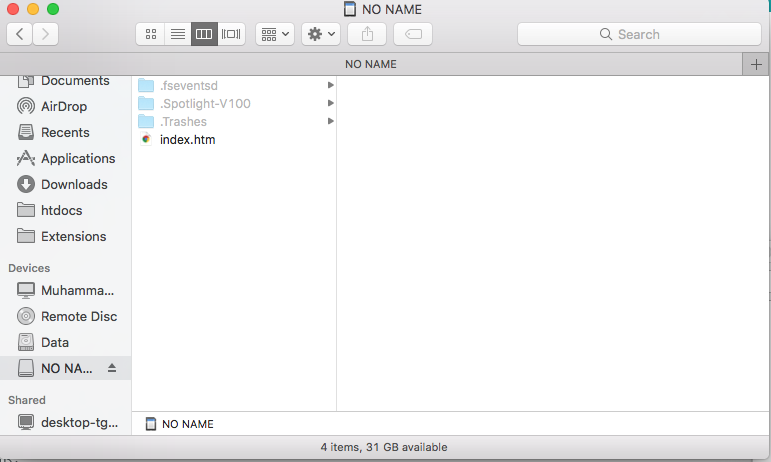
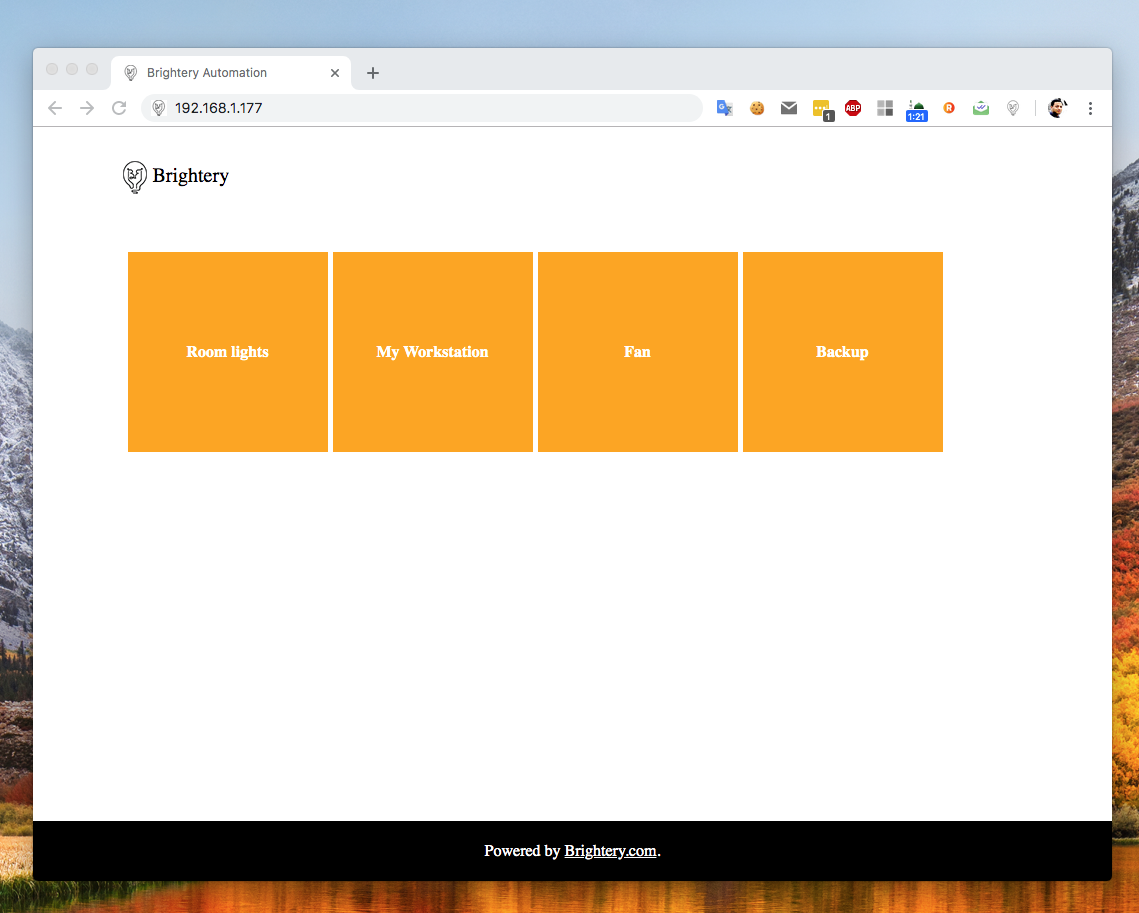
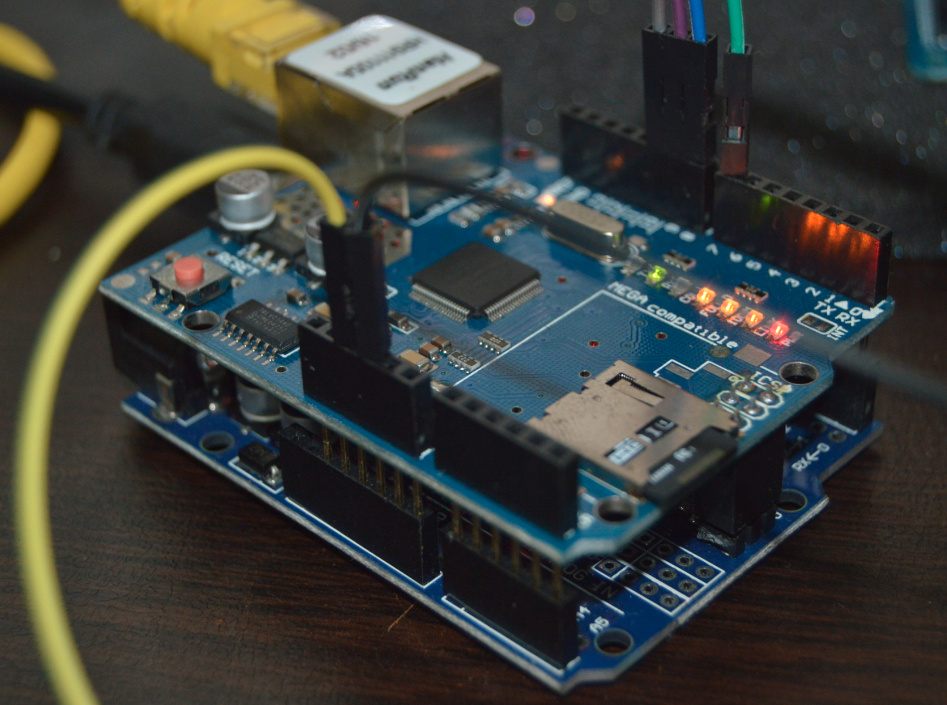
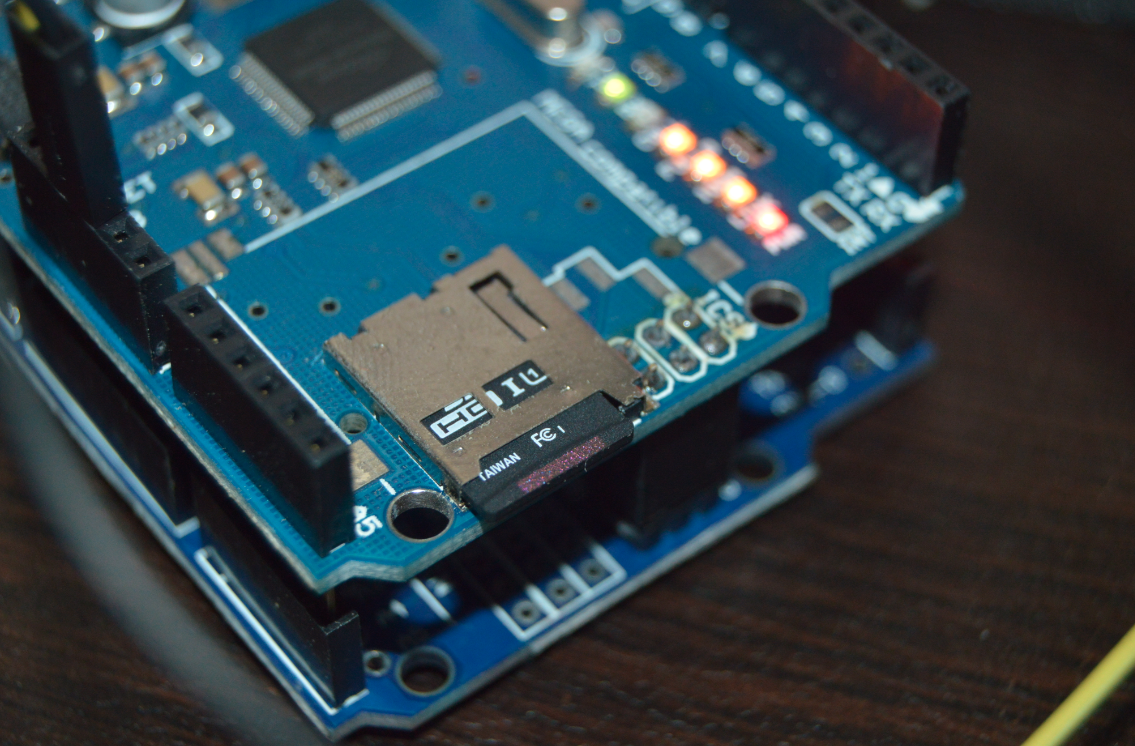
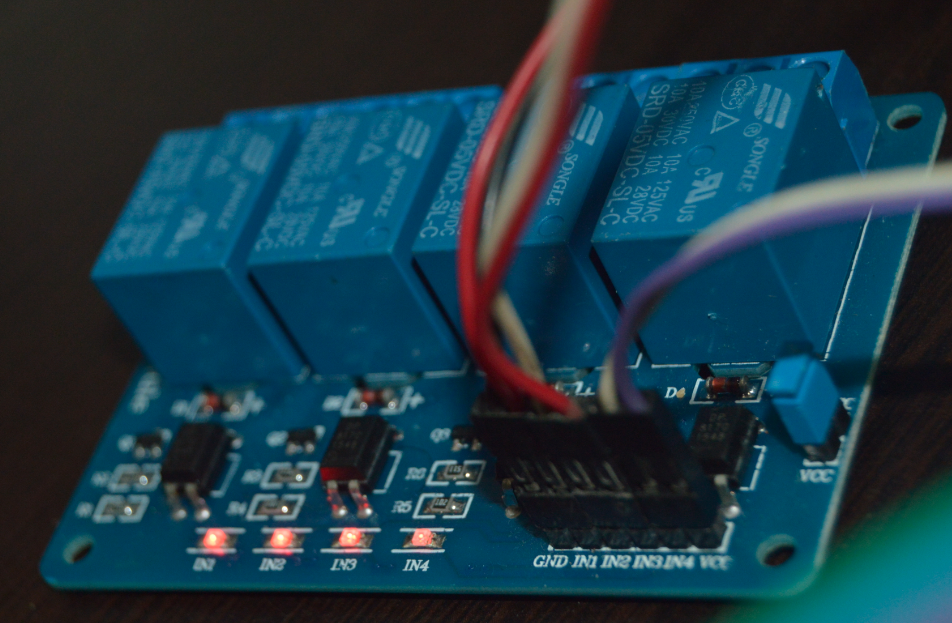
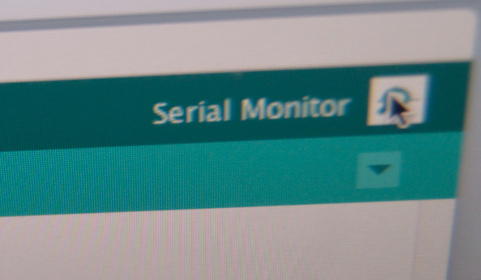

0 Comments
Post your comment