The photoshop tips for every designer to create amazing projects, tips on photoshop graphic designer tips to create the best design with no problems, Get designer tips now from reading this post and share the tips with others.
Tips on Photoshop & graphic designer tips every designer should follow
Hey, This post we're going to post is made as graphic designer tips every designer should keep in mind while creating their projects, It's almost the cheat sheet and secrets for making better archiving and easy reach your projects and arranges them.
Related Post:
Amazon's earnings & Amazon revenue 2019
Photoshop tips
Let's get right to the photoshop tips we're talking about and have a quick look on.
Related Post:
What is web marketing and how to start it for your business
1. Create a new folder for every project.
To create better nesting and easy folders nesting to find your projects easier.

2. Name your files appropriately.
Use a naming convention like
Projectname_Type_Version_date.psd
instead of final.psd
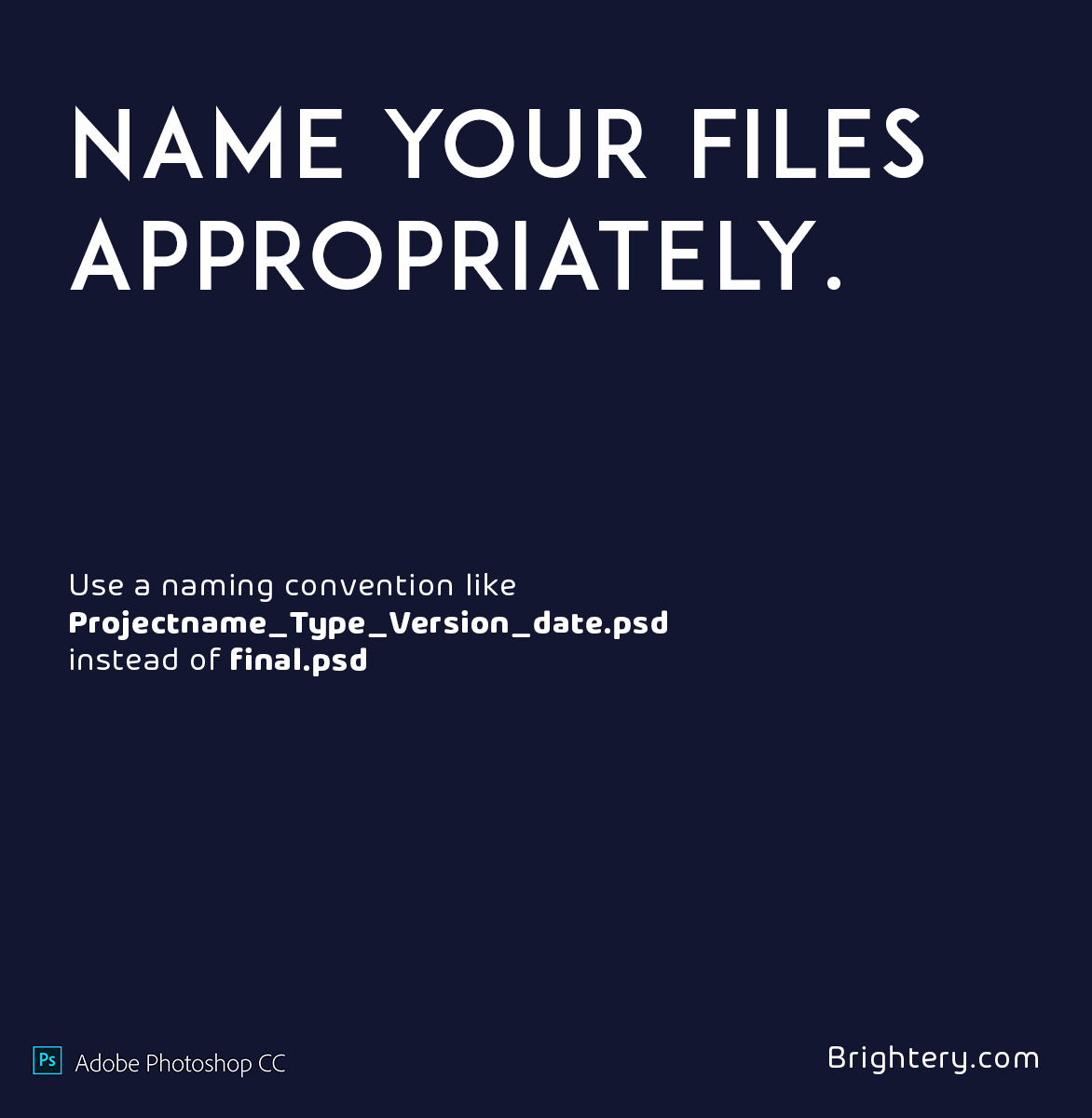
3. Label your layers appropriately.
Logo, Image, Button
Instead of Layer 1, Layer 2, Layer1 copy...etc

4. Organize groups and folders.
Name them appropriately ex. Images, Heading, Footer,
instead of Group 1, Group 2..etc

5. Avoid the changes you can't reverse.
Use masks, smart objects, and available tools.

6. Delete useless layers.
Don't add too many layers useless.

7. Things aren't always #000000 and #FFFFFF
You can't just act like a new beginner, Try to understand the requirements.

8. One Last Edit, Wouldn't be the last edit
When your manager, client, anyone in the whole world tells you there's one more edit, it's not true

Related Post:
3 Reasons you should have a business page on Facebook
Thank you for reading tips on photoshop.
Thank you for reading this post and hoping you found out good parts and useful tips in the post as graphic designer tips and hope you share this post with others and list your comments below in the comments area if you're wondering about anything.

0 Comments
Post your comment